 A new Jailbreak tweak Enhances your iPhone Wifi signal by giving it a boost by big numbers.
A new Jailbreak tweak Enhances your iPhone Wifi signal by giving it a boost by big numbers.WiFi Booster actually alters some of the Settings app’s WiFi options and making wifi scan more sensitive scanning even the weak wifi signals, which are otherwise not displayed. Apple sets a threshold on the signal strength of Wifi AP that decides whether a network would be connected to or not. WiFi Booster reduces the threshold at which WiFi hotspots are shown in Settings. By default, wifi hotspots with a guaranteed connectivity are set as a threshold, which actually hides even slightly unreliable wireless networks. But when you install WiFi Booster this threshold is removed, all networks are detected and can be connected to.
The app shows the signl level accurately in dbm so that you know what is stronger and by what measure. It also displays AP’s MAC address.
WiFi Booster can be bought from Cydia for $1.99 on a jailbroken iPhone.
See Wifi Booster in action:
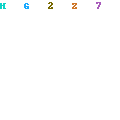
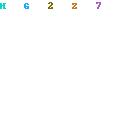
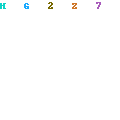
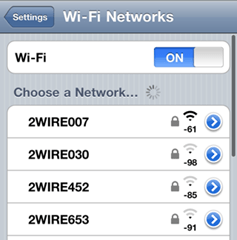




This problem was so irritating, I got so fed up with it. The worst part was no matter where I looked, I always found the same step by step guide to reset the network configuration, which worked only for the older models that don't recognize your home network at all. In the end though, I found a couple of reviews of Pong Research's cases, that convinced me to give it a try. This case is built with an antenna in between layers of the back cover, which redirects and boosts the power of the signal and increases the range of the wifi antenna on the iPad. After getting one, I couldn't be happier with my new toy! This finally fixes my problem with the new iPad 3 wifi issues . I also enjoy a lot the Origami Smart Cover it comes with, which besides providing the classic sleep/awake function, folds and allows you to stand the iPad on 5 different positions.
ReplyDelete